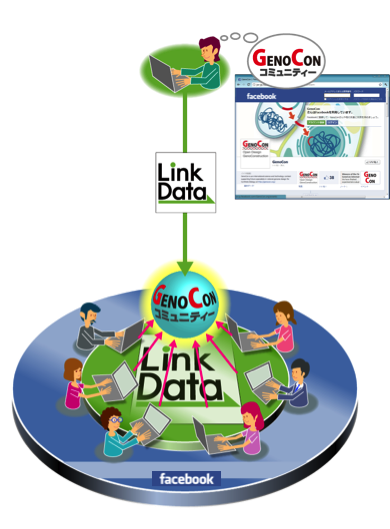
①Create a facebook page and name it with a research subject which you'd like.
Create a Page | Facebook (http://www.facebook.com/pages/create.php)

Ex.) the facebook page of "the study of Acid Rain"

②Click the "Register LinkData application to your facebook page." link at the top part of this page.

※You can use this service when you are logging in LinkData with your facebook account.
If you don't have an account of LinkData, please create the account following the guidance of the screen.
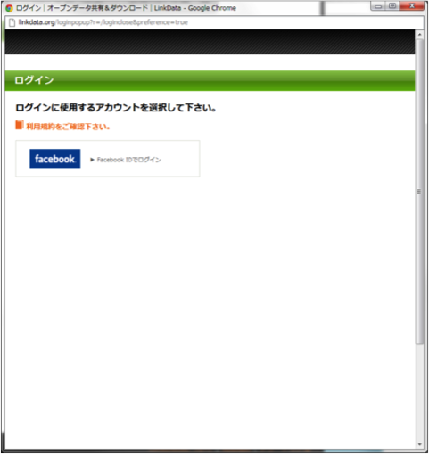
③「ページタブを追加」というページが表示されます。
LinkDataアプリの追加先として、作成したfacebookページを選択し、画面右下の「ページタブを追加」ボタンをクリックして下さい。

④コミュニティの設定ページが表示されます。
コミュニティ名を入力して、「登録」ボタンをクリックして下さい。
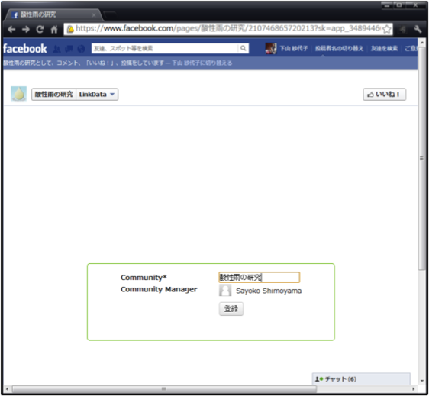
⑤以上でLinkDataアプリの登録は完了です。
これで他のユーザから、LinkData経由であなたの研究コミュニティにデータ投稿ができるようになります。

⑥コミュニティのfacebookページにLinkDataアイコンが表示されます。
このアイコンをクリックすると、LinkDataアプリのページに移動します。

⑦LinkDataユーザからデータの投稿があると、研究コミュニティの管理者宛にメールが届きます。
メール本文中のURLをクリックして下さい。
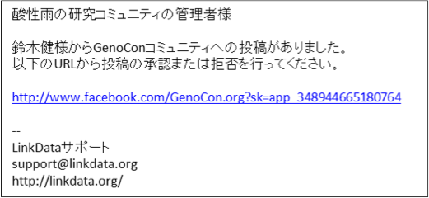
⑧公開申請中のデータ作品が表示されます。
データ作品をクリックするとLinkDataの作品詳細ページが開き、データの内容を見ることができます。
「承認」をクリックすると、そのデータ作品があなたの研究コミュニティに公開されます。
「拒否」をクリックすると、そのデータ作品は公開されず、公開申請中のリストにも表示されなくなります。
